QUMARION
QUMARION 是 Celsys 的出品,這產品可以讓你跟製作軟件連動,讓軟件中的立體模型跟著Qumarion一樣的動起來,對插畫的參考,或動畫製作也有不少幫助。
QUMARION is a product from Celsys. This product can connect to PC, and sync the motion with 3D model in software. This will be a good reference for illustration, and also help animation making.
Qumarion 主頁 Link: http://www.clip-studio.com/quma/
下面就讓我分享一下初試的感覺吧!!
Let me share my feeling on first touch!!
<開箱 Box Open>
保護很不錯,底面都再加多一張咭紙,本體也有膠袋裝著。
Protection is good. There is a board card on top and bottom, and also a plastic bag.
<打開 Open>
包裝盒分上下層,上層是 Qumarion 本體,下層是其他零件和說明書。
<身分象徵 Ower ID>
說明書的盒子裡,還有一張持人者咭,我的ID是3257,就是全球第3257個持有人了!
There is a Owner Card in the box of manual. My ID is 3257, I'm the 3257th owner in the world!
<可換零件 Parts>
提供了另外兩款手部動作,因為沒有感應器,所以並不會在軟件上反映出來。
There are 2 more hands set. This will not affect 3d model in software because there is no sensor on it.
<本體和支架 Qumarion and arm>
Qumarion 身上有16組關節,32組感應器,還有加速感應器,在 Clip Studio Paint 上使用時,只要讓 3D Model 的加速感應開啟,Qumarion 的擺動就會直接對應,非常方便。
There is 16 sets of joint and 32 set of sensor, and also acceleration senor. In Clip Studio Paint, turn on the acceleration of 3D model, the swing of Qumarion will be detected.
<挑戰動作 Action Challenge>
<軟件對應 Software Connection>
讓 Qumarion 擺好姿勢,在軟件上按一下,完成!
Set Qumarion a pose, tap on software, completed!
<結論 Conclusion>
○Qumarion 很輕,不到300克,但非常結實。
Qumarion is very light, below 300g, but very durable.
○關節可動程度很高,擺弄完全沒有難度。
High movement level on all joints, it's very easy to set pose.
○安裝簡單,只要連接電腦,就會自動安裝。
Installation is very simple. Connect to PC and all will be done automatically.
這不是一件學習工具,而是參考用的輔助工作,而且並不便宜,所以新手請自重,老實地做好人體的骨架練習。只要認真地每天練習的話,兩個星期至一個月後基本什麼姿勢和角度都畫得出來。
This is not a learning tools, but a supporting tool for reference, and it is expensive. Newbies should not rely on it, but take practice on anatomy. Only practice anatomy seriously everyday, you may almost draw all poses without different angles after 2 weeks to 1 month.
我買這個目的,是以遊戲製作,動畫上使用會有很大幫助!而且,Qumarion並不便宜,沒有必要的朋友就不要衝動購入了。
I bought for game making, there will be great help on animations! And also, Qumarion is expensive, please don't buy for fun without productivity.
價錢方面 About Price:
http://www.clip-studio.com/clip_site/tool/items/quma_plan
單體 Single: 91,000 JP Yen 日元
連軟件 w/ Software: 131,500 JP Yen 日元
我買的是單體,是本月(12/2015)15-19日日本國內期間限定49折,45,000日元購入,再找代運送回香港的,共港幣3,300左右。
I bought a single package with 51% off in Japan only between 15-19 of this month (12/2015), priced only 45,000 JP Yen. Then transport to Hong Kong by forwarder. Total costed about HK$3,300.
QUMARION is a product from Celsys. This product can connect to PC, and sync the motion with 3D model in software. This will be a good reference for illustration, and also help animation making.
Qumarion 主頁 Link: http://www.clip-studio.com/quma/
下面就讓我分享一下初試的感覺吧!!
Let me share my feeling on first touch!!
<開箱 Box Open>
保護很不錯,底面都再加多一張咭紙,本體也有膠袋裝著。
Protection is good. There is a board card on top and bottom, and also a plastic bag.
<打開 Open>
包裝盒分上下層,上層是 Qumarion 本體,下層是其他零件和說明書。
<身分象徵 Ower ID>
說明書的盒子裡,還有一張持人者咭,我的ID是3257,就是全球第3257個持有人了!
There is a Owner Card in the box of manual. My ID is 3257, I'm the 3257th owner in the world!
<可換零件 Parts>
提供了另外兩款手部動作,因為沒有感應器,所以並不會在軟件上反映出來。
There are 2 more hands set. This will not affect 3d model in software because there is no sensor on it.
<本體和支架 Qumarion and arm>
Qumarion 身上有16組關節,32組感應器,還有加速感應器,在 Clip Studio Paint 上使用時,只要讓 3D Model 的加速感應開啟,Qumarion 的擺動就會直接對應,非常方便。
There is 16 sets of joint and 32 set of sensor, and also acceleration senor. In Clip Studio Paint, turn on the acceleration of 3D model, the swing of Qumarion will be detected.
<挑戰動作 Action Challenge>
<軟件對應 Software Connection>
讓 Qumarion 擺好姿勢,在軟件上按一下,完成!
Set Qumarion a pose, tap on software, completed!
<結論 Conclusion>
○Qumarion 很輕,不到300克,但非常結實。
Qumarion is very light, below 300g, but very durable.
○關節可動程度很高,擺弄完全沒有難度。
High movement level on all joints, it's very easy to set pose.
○安裝簡單,只要連接電腦,就會自動安裝。
Installation is very simple. Connect to PC and all will be done automatically.
這不是一件學習工具,而是參考用的輔助工作,而且並不便宜,所以新手請自重,老實地做好人體的骨架練習。只要認真地每天練習的話,兩個星期至一個月後基本什麼姿勢和角度都畫得出來。
This is not a learning tools, but a supporting tool for reference, and it is expensive. Newbies should not rely on it, but take practice on anatomy. Only practice anatomy seriously everyday, you may almost draw all poses without different angles after 2 weeks to 1 month.
我買這個目的,是以遊戲製作,動畫上使用會有很大幫助!而且,Qumarion並不便宜,沒有必要的朋友就不要衝動購入了。
I bought for game making, there will be great help on animations! And also, Qumarion is expensive, please don't buy for fun without productivity.
價錢方面 About Price:
http://www.clip-studio.com/clip_site/tool/items/quma_plan
單體 Single: 91,000 JP Yen 日元
連軟件 w/ Software: 131,500 JP Yen 日元
我買的是單體,是本月(12/2015)15-19日日本國內期間限定49折,45,000日元購入,再找代運送回香港的,共港幣3,300左右。
I bought a single package with 51% off in Japan only between 15-19 of this month (12/2015), priced only 45,000 JP Yen. Then transport to Hong Kong by forwarder. Total costed about HK$3,300.





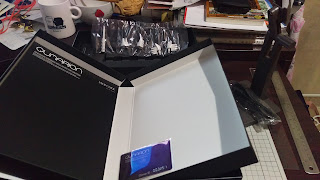





















留言